
Best Android App Development Courses for Career Growth in 2025
Development
You've arrived at the ideal location if you're looking for the best Android app development course. Android programming offers a rewarding and profitable career path, regardless of whether you're new to app development or want to advance your current abilities. In 2025, knowing how to create Android apps will be more important than ever as Android powers more than 70% of devices worldwide.
Introduction to Android App Development for Beginners
At first, developing an Android app may seem difficult, but once you get going, it's really satisfying. Developing software apps for Android-powered devices is known as Android development. For novices, the learning curve is easy, especially with relevant tools and languages like Kotlin. Because Android is open-source, novice developers are free to experiment, discover, and create.
What is Android Studio and How to Use It?
Google's official integrated development environment (IDE) is called Android Studio. You can create, test, debug, and publish Android apps all from one location with this robust platform. Android Studio will be a very useful tool for you as a novice. It has capabilities like intelligent code completion, real-time code analysis, and a device emulator that enables you to test your apps without a real phone.
Comparing Java vs Kotlin for Android Development
Java has been replaced by Kotlin as the language of choice for Android app development course because of its more current programming structures, null safety features, and succinct syntax. Kotlin is the best option for novice developers because of its official Google support and integration with Android Studio, even though Java is still commonly used. It's advised to learn Kotlin first if you're just starting your android app development course.
Step by Step Guide: First Android App for Beginners
Building your first Android app is a milestone. Here is the step by step guide:
Step 1: Install Android Studio
The official IDE for Android programming, Android Studio, must be installed before you can begin creating Android apps. Download the installer for your operating system from the Android Studio website, then follow the installation guidelines.
Step 2: Set Up a New Project
Open Android Studio and start a new project after it has been installed. Choose "Empty Activity" as the template for the project. Choose a programming language (ideally Kotlin), give your app a name, and pick the relevant SDK version.
Step 3: Create the User Interface for Your App
The user interface (UI) of the program needs to be designed now. To create the user interface, you can utilize Jetpack Compose for a more contemporary, declarative method or XML for a more conventional one. In the layout file, begin by adding a button, text, or picture view. Then, arrange the items as necessary.
Step 4: Use Kotlin to write the backend logic
Writing the application's backend functionality in Kotlin is the next stage. Determining how UI elements behave is part of this. For instance, configure an event listener for the button that, when pressed, sends a message. Make use of Kotlin's succinct syntax to increase code efficiency.
Step 5: Combine and Examine Elements
Integrate the components after developing the user interface and implementing backend logic. Verify that the button behaves as intended when interacting with the text or image views. You may now run your app on a real Android smartphone or an emulator to see how well it works.
Step 6: Optimize and Debug
You may run into bugs when testing your app. To find problems and make sure your app functions properly, use the debugging tools in Android Studio. Optimizing resources like photos or looking for pointless activities are two ways to improve performance.
Step 7: Create and Launch Your Application
It's time to develop and launch your app once everything is functioning properly. Compiling your project into an APK is made simple with Android Studio. You can use an emulator or your actual device to run it. Before proceeding to the following stages, such as publication, make sure every feature is operational.
Mastering Advanced Android Development
This stage of the Android app development course helps you go from intermediate to expert, covering everything from scalable architecture patterns and safe, high-performance apps to modern UI design using Jetpack Compose. Building reliable apps in 2025 requires the use of strategies like MVVM architecture, asynchronous programming, dependency injection, performance tuning, and security best practices.
Top Android App Development Course Tools
By 2025, all Android app development course participants should be proficient in these key tools and technologies.
An Overview of the Features in Android Studio
Lint checks for clear, efficient code, an APK analyzer, a visual layout editor, and Git integration are all included in Android Studio.
Benefits and Drawbacks of Using Kotlin for Android Development
Despite being new to some Java developers, Kotlin minimizes boilerplate, enables null safety and coroutines, and is perfect for contemporary Android apps.
Firebase Utilization in Android Apps
With no backend configuration required, Firebase provides simple integration for real-time data, analytics, cloud storage, notifications, and authentication.
Best Libraries for Android App Development
Use Jetpack for UI and lifecycle management, Hilt for DI, Room for databases, Glide for image loading, and Retrofit for networking.
Including APIs in Android Applications
Use Gson or Kotlin Serialization for parsing, Retrofit or Ktor for API calls, and appropriate error handling to provide a seamless user experience.
Certifications and Careers
Taking an Android app development course gives you a recognized certification and useful abilities that will advance your career.
How to Work in 2025 as an Android App Developer
Writing code is only one aspect of becoming an Android developer. You must comprehend architecture patterns, design ideas, and practical problem-solving techniques. Learn Kotlin first, then create projects, contribute to open source, and keep up with best practices and new releases.
The Most Important Certifications for Android Developers
Certifications can improve your CV and certify your abilities. The Associate Android Developer certification offered by Google is highly regarded. A Certified Kotlin Developer test is available from JetBrains. Students at Edify College of IT improve their employment prospects by earning certifications that local employers accept.
Career Paths for Android Developers: Freelance vs. Employment
While jobs offer security and team experience, freelancing offers freedom and a diversity of projects. Edify College of IT offers career assistance and hands-on instruction to prepare you for both routes in technical abilities, but also get advice on job placement and freelance platforms. Graduates of this dual approach are prepared for careers in both independent and corporate settings.
Why Choose Edify College of IT for Android App Development
One notable feature of Edify College of IT is its hands-on, project-based Android app development course designed for novice and intermediate students. Students acquire the skills and credentials required to thrive in the competitive job market of 2025 through individualized training, real-world app projects, and flexible formats (online and in-person).
Conclusion
In 2025, Android app development course is a great career choice. With the correct instruction, particularly from Edify College of IT, you may develop useful skills, create apps, and break into the expanding tech sector. For individuals who are ready and skilled, there are many job prospects due to the growing demand for Android developers.
FAQs
What is the best Android app development course for beginners in 2025?
The top beginner course blends practical projects, instructor-led instruction, and contemporary tools like Kotlin and Android Studio. A beginner-friendly Android course covering both fundamental and useful app development skills is available from Edify College of IT.
How much time does it take to learn how to create Android apps?
Depending on your commitment and learning style, learning Android app development usually takes three to six months.
Is Kotlin a better Android development tool than Java?
In 2025, Kotlin is the recommended framework for Android development. It is simpler and safer to use than Java, especially for novices.
What tools do I need to get started with Android development?
A computer running Android Studio, a basic knowledge of Kotlin, and, if desired, a real Android smartphone for testing are required. The majority of courses guide you through setting up all of your requirements.
Recents

NAVTTC Free Courses in Faisalabad 2026 Complete Professional Guide
Read Article →
Top IT Courses in Faisalabad Ultimate Guide to High Demand Tech Skills in 2026
Read Article →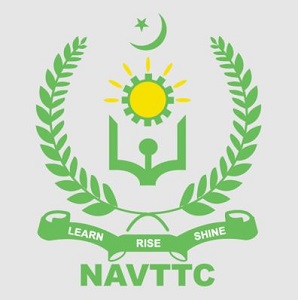
Top NAVTTC Courses in Faisalabad 2025 for Skill Development
Read Article →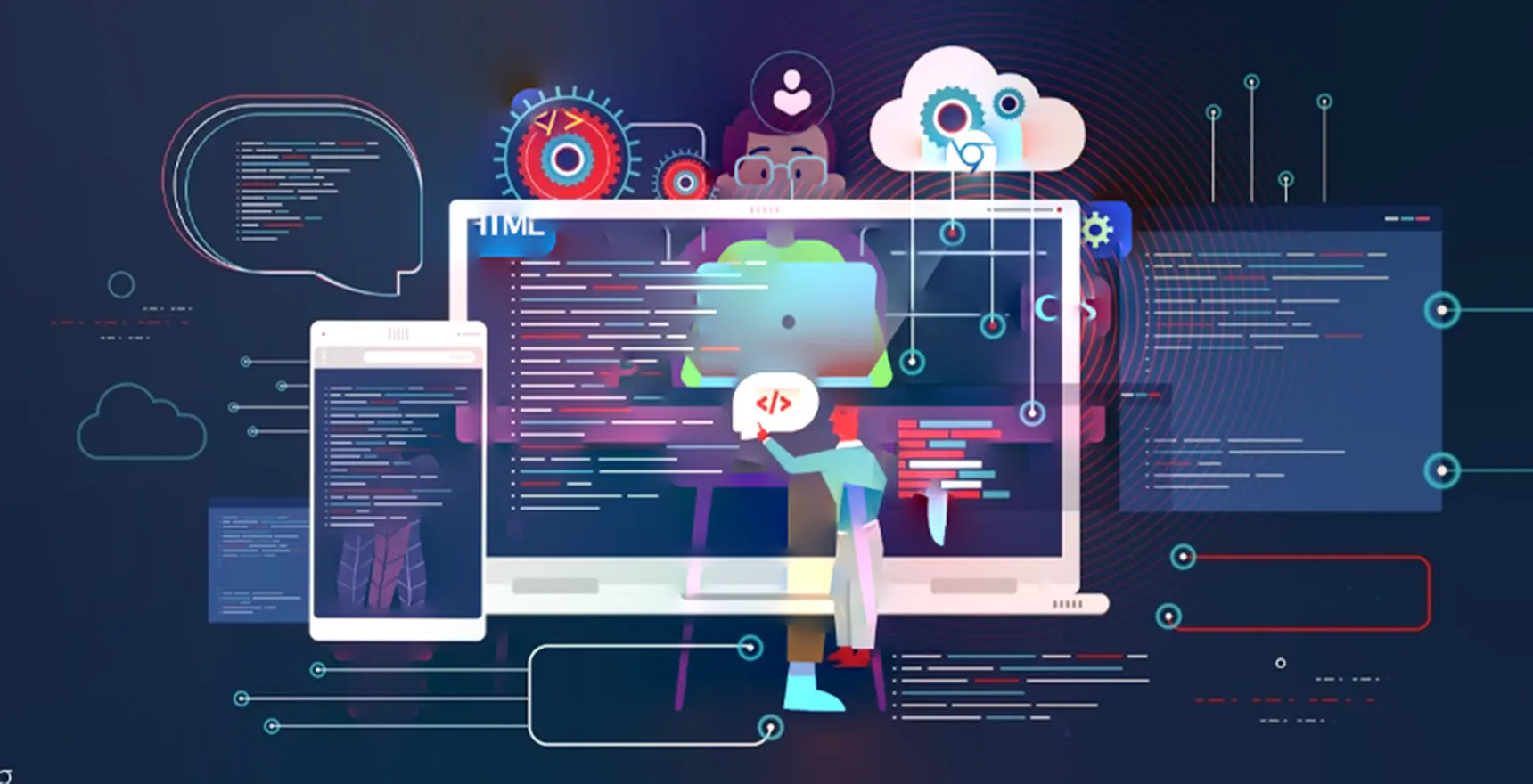
Best Computer Courses 2025 to Boost Your Career Skills
Read Article →
Master Python Basics in 2025: The Ultimate Beginner’s Guide
Read Article →
Best SEO Training in Faisalabad 2025 | Learn & Grow Professionally
Read Article →